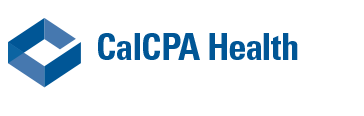Online Billing
Payment Portal
The online payment portal lets you view/download invoices, pay online, and view payment history. If you already have login credentials for the online payment portal, click here. If you do not have credentials, please complete the fillable Online Billing Registration form and submit it to Banyan Administrators for processing.
Before proceeding to the online payment center, you will need your client code and your latest premium invoice. Please note that payments may only be made from your checking or savings account as we cannot accept credit card payments at this time.
To proceed please accept the following statement:
IMPORTANT: If your coverage has been terminated due to non-payment, submission of payment online does not constitute acceptance and does not guarantee reinstatement. Reinstatement of coverage is at the sole discretion of the Group Insurance Trust and requires a written request for reinstatement before approval will be considered. Please contact Banyan at (877) 480-7923 or CalCPAHealth@banyanadmins.com to request reinstatement.
I understand the above reinstatement terms and wish to continue.
If you have any questions about eBenefits Billing or the online payment portal, please get in touch with Banyan Administrators at (877) 480-7923 or CalCPAHealth@banyanadmins.com.